Mendeley - community bibliography manager
The Nicolaus Copernicus University in Toruń has a Mendeley Institutional Edition subscription and access to a Premium account (until June 2025). This type of account provides larger disk space and features supporting social collaboration between scientists.
Four main functions of Mendeley
- Downloading articles (along with metadata)
- Managing documents (and metadata): collecting, storing, categorizing, tagging, sharing
- Working with documents: highlighting sections, commenting, annotating
- Inserting citations and generating bibliographies in your own work
First Steps with Mendeley
- Register an account by providing an email in the UMK domain (or the credentials used for logging into the Scopus or ScienceDirect databases).
- Next, we activate the Premium account - institutional login is only possible from a computer located within the Nicolaus Copernicus University network (with the @umk.pl domain) - step by step instructions below:
- You can also sign in via your institution, organization or Athens
- Enter your email or institution name to continue: Nicolaus Copernicus University in Torun
- Sign in via your institution
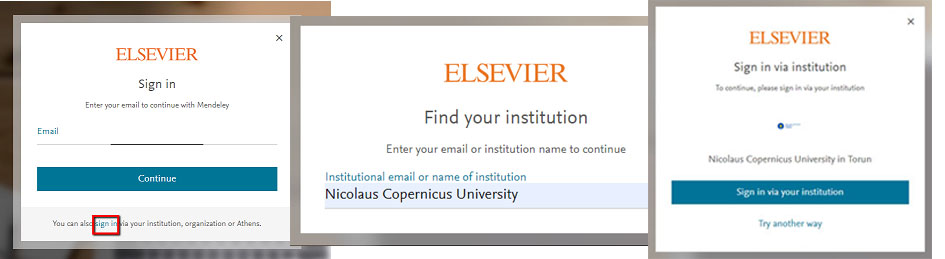
People who activate their account should be automatically assigned to the Nicolaus Copernicus University in Toruń group. After activating the account, they can log in and work on any devices.
Mendeley applications and services
- Document and Title Management:
- Web Library
- Mendeley Reference Manager for Desktop (needs to be installed and synced with the cloud)
- Browser extensions (for downloading documents and metadata) as well as text editors (for inserting footnotes and creating bibliographies).
- and:
- Groups and Social Functions
- Raw Research Data (Datasets)
- Personal Profile
Tutorials and webinars
They provide assistance
- dr Dominik M. Piotrowski: dpi@umk.pl | (+48-56) 611-4389
- mgr Kamila Perlik: Kamila.Perlik@bu.umk.pl | (+48-56) 611-4389
